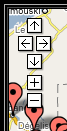
To move around on the map you can use the map control located in the upper left corner of the map. The map control allows you to zoom in or out and to change the centre of the map.
You can also use mouse clicks to move around on the map:
- a double click will re-centre the map on the location where you clicked
- if you click and drag the map will move in the direction of the drag
- while your mouse pointer is on the map you can use the scroll wheel to zoom in or out

No comments:
Post a Comment